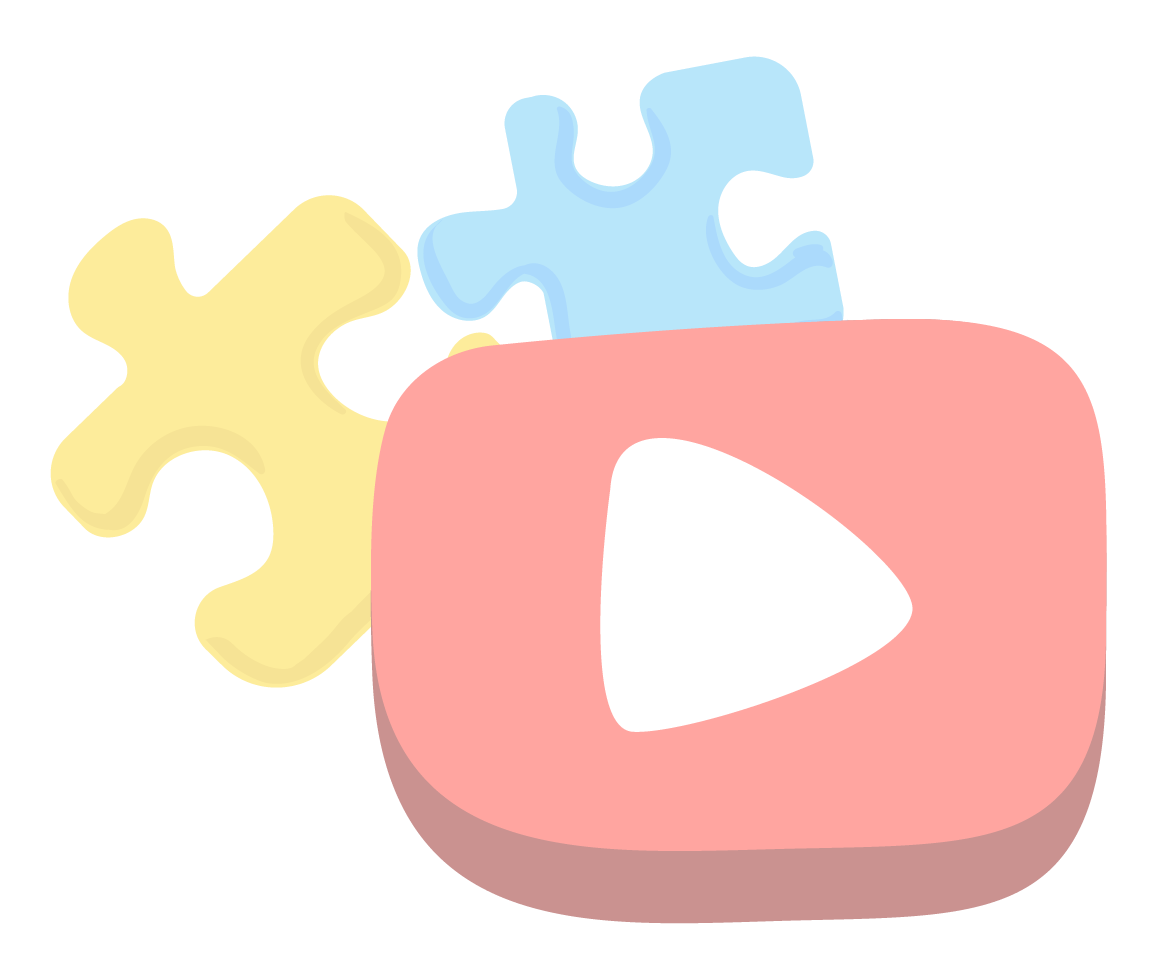How it works...
TeachVid is a video-based platform for teaching and learning foreign languages. How does it work? What are the guiding pedagogical principles behind it?
Read on...
Why videos?
Many students regularly watch short videos on platforms such as YouTube for entertainment, and we all know that videos can be a powerful motivator if used appropriately.
Listening to videos in a foreign language can be a great way of acquiring new language, practising listening skills and enjoying that interaction with a foreign language culture.
Often, however, the level of the language used in a video or the speed at which it is spoken make it very difficult for learners to engage with the content, primarily because it is too difficult to understand.
So...
How can we make video content more comprehensible?
1. Subtitles...
Subtitles can be a way of overcoming this obstacle to understanding, but they present issues of their own, most notably:
Which subtitle language to use?
L2 subtitles
If you use subtitles in the target language (i.e. the language of the video) you may help the students to focus on the sound-spelling link, to make a connection between the way the language sounds and the way that it is written, but you won't help them to understand what is being said in the video.
L1 subtitles
If you use subtitles in the students' native language (i.e. translation of the original subtitles) you may help students to understand what is being said in the video, but you remove the need for them to engage in any way with the foreign language.
2. Transcript / translation...
Whole-text transcript
If they have access to a full text of the video in its original language, students can view the video, listen to the language and follow the transcript, allowing them to make the link between sound and spelling. But this presents the same issue as L2 subtitles (above), namely that it doesn't help students to understand the content.
Whole-text translation
If you provide students with a full translation of the video content in their native language, this helps them to understand the overall content of the video, but as with L1 subtitles (above), it doesn't help them (or even really require them) to engage with the target language.
The best of all worlds?
TeachVid makes use of subtitles AND full transcripts in both L1 AND L2 and it links video playback directly to subtitles, translations and text-based interactive activities.
And TeachVid's focus is not simply on making video content comprehensible, but also on getting students to engage with the language content in a way which will help to improve their listening, reading, speaking and writing skills in the foreign language that they are studying.
Read on below to find out more about how this works in practice, and how TeachVid's video tools combine to create a self-learning experience ("Learn Mode") and multiple language practice activities ("Activity Mode").
Learn Mode
In learn mode, students can view a video as many times as they like, with full control over playback (including the option to change the playback speed on most devices).
They can switch between L1 and L2 subtitles beneath the video. They can also switch between a full L2 transcript and a full L1 translation alongside the video, where the specific caption being spoken is highlighted in the text. This allows students to listen to the video whilst comparing the structures and vocabulary used in the two languages.
With auto-pause turned on, the video will automatically pause at the end of each caption. Students can click specific language chunks within the subtitle and have these read out via text-to-speech. A replay button on the video allows students to replay a particular caption as many times as they like.
Learn mode is a great way for students to notice similarities and differences between their own language and the language that they are learning.
See this blog post on how learn mode engages students with the language content of a video even before they embark on any of the interactive activities.
Activity Mode
TeachVid activities are directly linked to video playback, with each activity split up into mini-tasks, each linked to a specific caption. Students can change the playback speed (on most devices) and replay each caption as many times as is necessary for them to complete each mini-task. After completing each mini-task, the video automatically moves on to the next caption and the next mini-task. This process continues until the activity is completed.
Progress tracking means that students' progress through a particular activity is saved, so they can leave an activity and resume it again whenever they like.
Activities range from simple chunk-based reconstruction, to gap-fills, to re-ordering words to rebuild sentences, to separating words, to a whole range of activities based on filling in missing letters (leading ultimately to dictation-like and translation-like activities based around rebuilding the original L2 text).
TeachVid's activities work on various levels, as outlined below:
Engagement with the L2 text
Each activity mini-task requires students to perform some task with the specific L2 caption currently being spoken via the video. L2 subtitles are not visible in activity mode, as each mini-task is essentially a reconstruction task based on the corresponding L2 subtitle.
Reinforcement of meaning
The L1 whole-text translation accompanies each video activity, with the text related to the current mini-task highlighted. This helps reinforce the precise meaning of the current video caption.
Listening, translation and text reconstruction combined
The result is that students are able to complete each caption-linked mini-task using a combination of listening (via video playback), translation (via the L1 whole-text translation) and L2 text reconstruction using context-based and other clues within the mini-task itself.
See this blog post which takes a more in-depth look at how activity mode engages students with the language content of a video via multiple interactive activities broken down into caption-linked mini-tasks.
A multi-faceted, multi-modal approach...
Focus on specific skills
The above "Activity Mode" section describes the default set-up for all transcript-based TeachVid resources which have translations included. But activities may also be completed with a focus primarily on (a) listening plus text reconstruction, (b) translation plus text reconstruction, or (c) text reconstruction only.
For activities accessed via the Resources section of TeachVid, students can simply turn on or off the video playback, the whole-text translation, or both, to change the focus of the activity. Turning off the video makes the activity much more translation-focused; turning off the translation makes it much more listening-focused; and turning off the video and the translation focuses the activity on pure text reconstruction.
Teachers can select a specific focus for assignment activities that they assign to their students via their classrooms. They do this by selecting from the available "view modes" for each activity. So you can set, for example a watch / listen and rebuild activity, a read and translate activity, and a simple gap-fill activity based on the same resource.
Practice v testing
Activities accessed via the Resources section of TeachVid have a firm focus on learning and language practice. Students can take their time to familiarize themselves with the sound, vocabulary, structures and meaning of the video content in Learn Mode, and they can practise their recognition, understanding and ability to re-produce the language of the video in Activity Mode.
Assignments set via teachers' classrooms, however, may have a very different focus. As well as the various view modes described above, which allow activities to be assigned with a specific skills focus, any assignment activity may also be assigned as either a "Practice" activity or as an "Assessment".
Practice activities work in exactly the same way as activities accessed via the Resources section: the focus is on language practice and students are expected to keep trying until they get the answer correct.
Assessment activities, on the other hand, accept the student's first answer in all cases, and the focus is clearly on finding out – and reporting back to the teacher – exactly how much the student knows.
To see what a classroom looks like from a student's point of view, visit this example classroom, with assignments designed to demonstrate how assignment activities can be configured to provide varying levels of support via the "view modes" and the resource preview ("learn mode"). They also demonstrate the difference between setting an activity as a practice activity or as an assessment.
Bringing it all together
TeachVid works on multiple levels. Learn Mode lets students engage with video content, listen, pause, replay, read and compare language structures and vocab. This self-directed learning, combined with the multiple interactive activities, each with a different level of difficulty and skills focus, helps to promote all sorts of language skills and micro-skills.
Listening skills are an obvious focus of the TeachVid platform. As well as generally "attuning the ear" to the sounds of the foreign language spoken in the videos, the activities really help to develop students' phonological decoding and parsing skills, i.e. their ability to interpret the sounds of the foreign language that they are learning and to make sense of what they hear. Activities focus on micro-skills such as recognising language chunks, recognising word boundaries, listening for specific words, re-ordering, gap-filling and ultimately transcribing.
TeachVid's learn mode, and in particular its interactive activities, through the repetition of language tasks, repeated exposure to the same language in slightly different activity contexts and the juxta-position of (i) the language content in the L2, (ii) reconstruction tasks based on this content and (iii) the availability of a native language version of the same text for reference, really help to promote "noticing", i.e. the realisation in the student that a certain structure in one language is expressed in a particular way in the other language. And the more often this happens with a particular structure, the more likely it is that this structure will be acquired by the student and will become part of their productive language.
See this blog post which examines how the optimization of parallel text functionality lies at the heart of TeachVid's methodology.