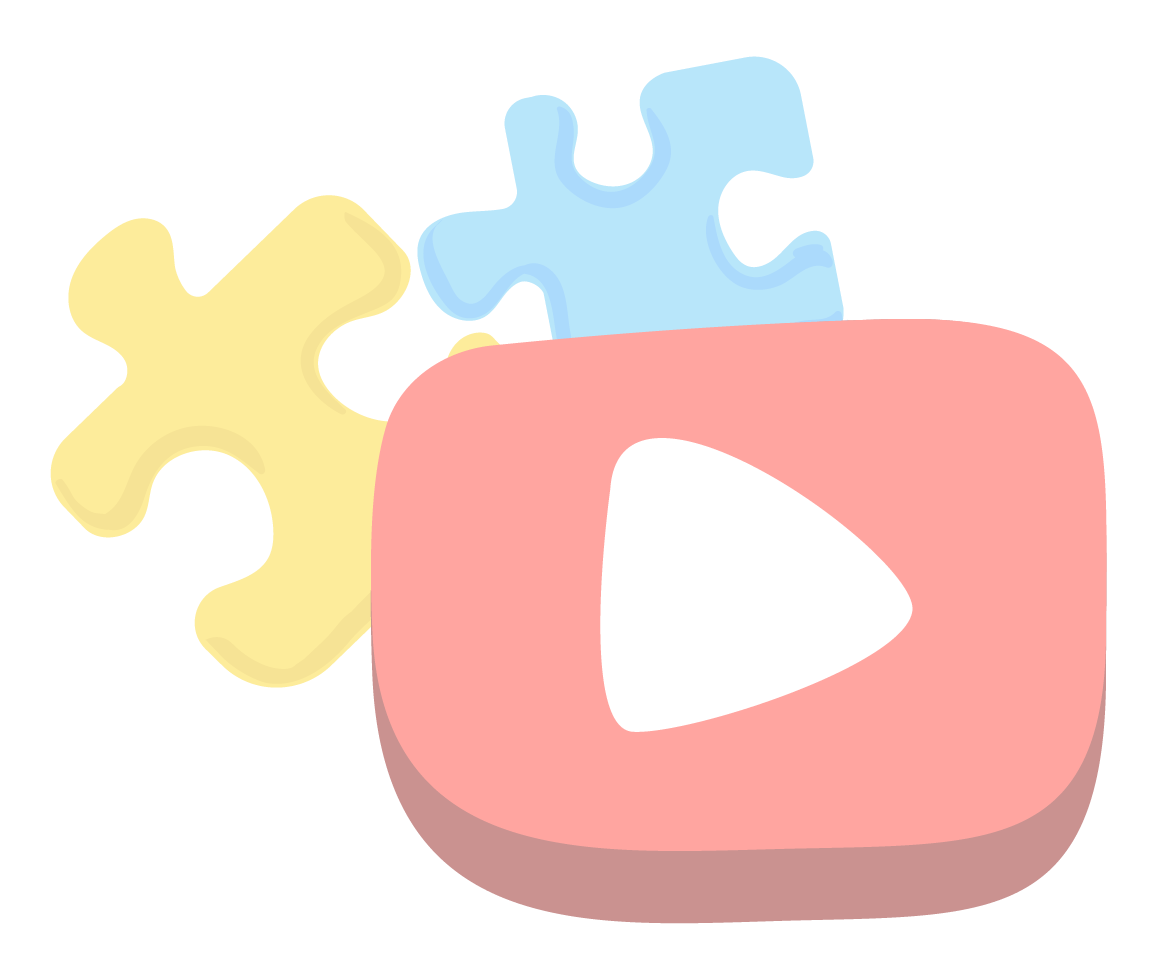Live Sessions
What are Live Sessions on TeachVid?
A Live Session on TeachVid is a time-limited competition based on one TeachVid resource, where students complete resource activities to score points. Points scored are calculated based on the student's accuracy and on the difficulty of the activity.
Temporary Live Sessions last up to 7 days, and scoreboard data is kept for a further 7 days once the Live Session has finished. Each temporary Live Session has its own unique URL. Students can access a temporary Live Session either by keying in the URL provided by their teacher, or they can simply come to this Live Sessions page (once logged in), click on the "Join Live Session" button, and enter the Live Session code. Once they have contributed to a Live Session, students will see all active and recently finished temporary Live Sessions on this page and can access them again with a single click.
All registered users can set temporary Live Sessions based on "featured" resources. Teacher subscribers can set temporary Live Sessions based on any non-private resource. Temporary Live Sessions are set directly from a resource page. Simply click on the Live Session icon that appears on the resource preview image (if available). You can see a list of all of your active and recently finished temporary Live Sessions on this page, where you can access them with a single click. You can end a temporary Live Session created by you at any point.
While a temporary Live Session is active, and for 7 days after it has finished, teachers and students can view scores on the Live Session scoreboard.
Classroom Live Sessions can last for much longer (up to 1 month) and they provide the classroom teacher with much more information about student participation. Classroom Live Session score data is kept until you decide to delete it. Classroom Live Sessions are created and accessed via the "Live" tab in any of your private classrooms. As an actively subscribed teacher, you can create a classroom Live Session based on any non-private resource. A classroom teacher can end a Live Session at any point. Note that there can only be one active Live Session per classroom.
While a classroom Live Session is active, teachers and students can view scores on the Live Session scoreboard. Once it is finished, the teacher can see in-depth data for each student, showing total interactions and scores for all of the Live Session resource activities. And this data is kept until the teacher decides to delete it.
To find out more about classroom Live Sessions on TeachVid, have a read of this blog post.