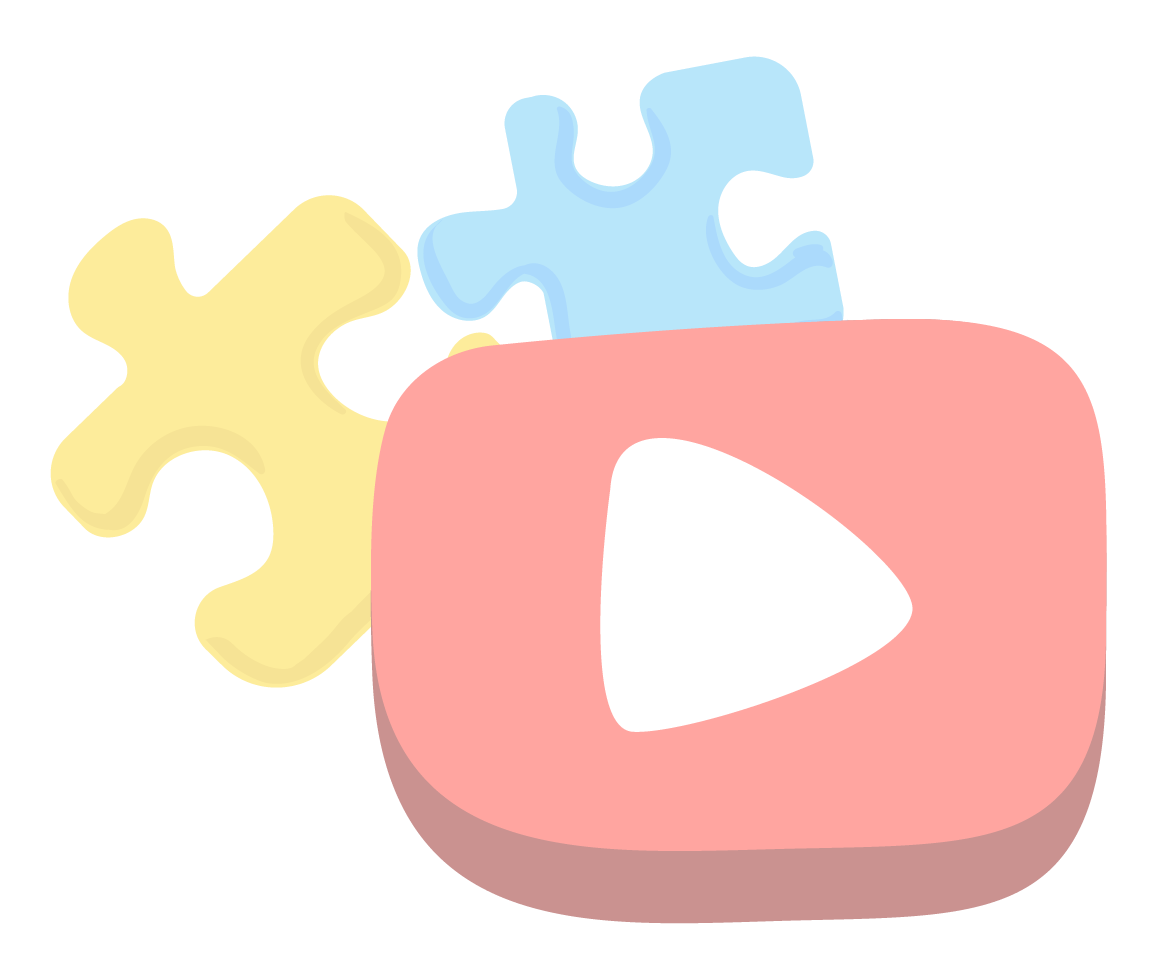Classrooms
What are classrooms on TeachVid?
For teachers, TeachVid classrooms are a place where they can assign activities and assessments for their students to complete. Teachers can invite students to join their class via a simple access code and password. All students need to do is register as a free user, then join the classroom using the codes provided by their teacher.
Assignments can consist of resource previews, practice activities and assessments. A passmark can be set for all assignment activities, and teachers can opt between several view modes for each activity. View modes determine how students must complete an assignment activity: as a dictation, as a translation, as dictation / translation combined, or as a text reconstruction task with no additional support. Once assignments have been completed, teachers can view and download data regarding activities completed, scores, time taken, etc.
For students, TeachVid classrooms are a place where they can do activities and assessments assigned to them by their teachers. Teachers can invite students to join their class via a simple access code and password. All students need to do is register as a free user, then join the classroom using the codes provided by their teacher.
Live Sessions can also be assigned via a classroom. A Live Session assigned via a classroom can last for up to 1 month. While a Live Session is active, teachers and students can view scores on the Live Session scoreboard. Once it is finished, the teacher can see in-depth data for each student, showing total interactions and scores for all of the Live Session resource activities.
To find out what classrooms look like from a student's perspective, visit our example classroom.