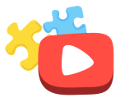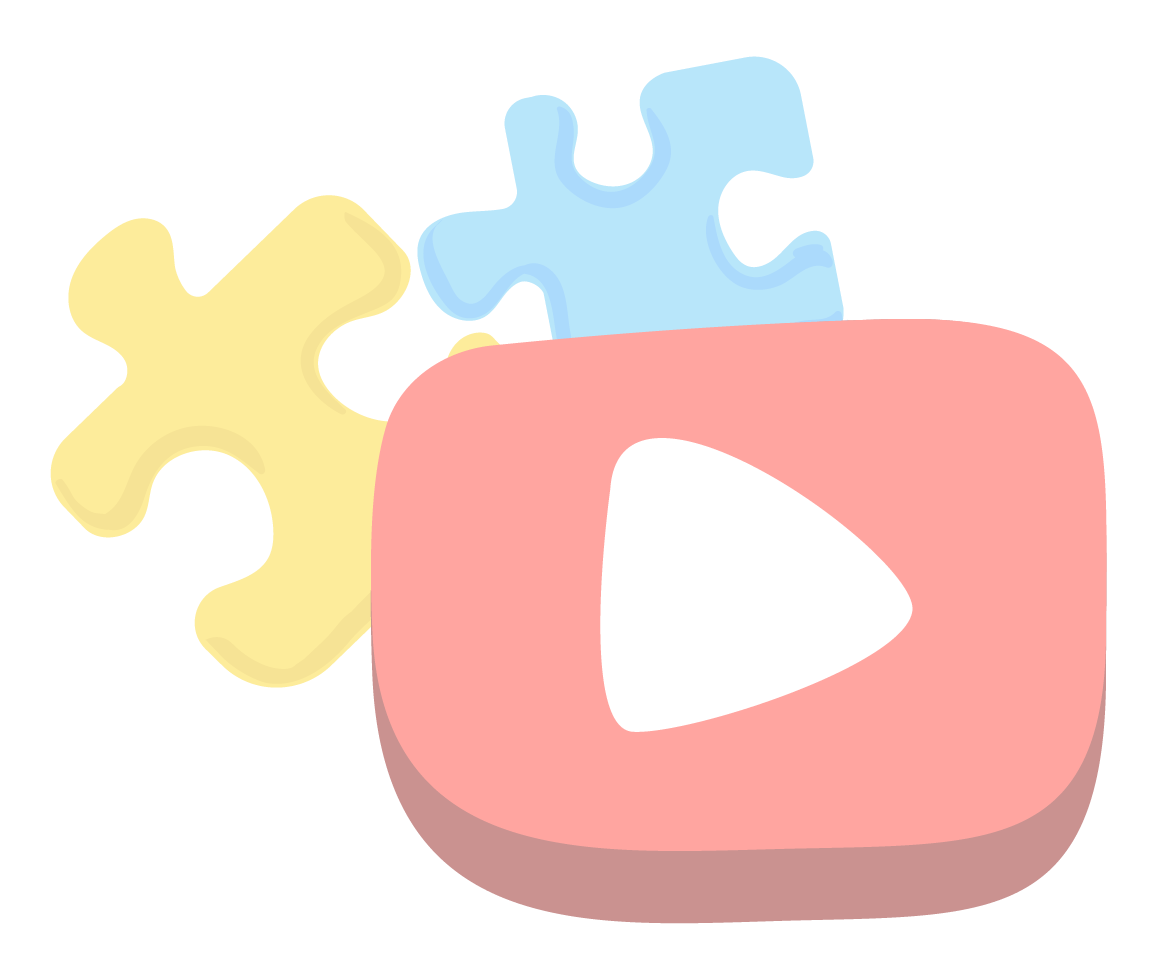Example classroom
Hello!
Welcome to this example classroom.
Click on the "Assignments" tab to try out the assignment activities.
Each of the assignments is designed to demonstrate how TeachVid assignment activities can be configured to provide varying levels of support via the "View modes" and the resource preview ("Learn mode"). They also demonstrate the difference between setting an activity as a practice activity or as an assessment.
Click on the "Live" tab to get an idea of what TeachVid's Live Session feature looks like.
Those with a teacher log-in can go to Classrooms and create a new class. Then you can invite students to join your class: all students need to do is register for free and then follow a link (which you can copy from the "Edit" tab if you are the classroom teacher), and paste in the password that you share with them.