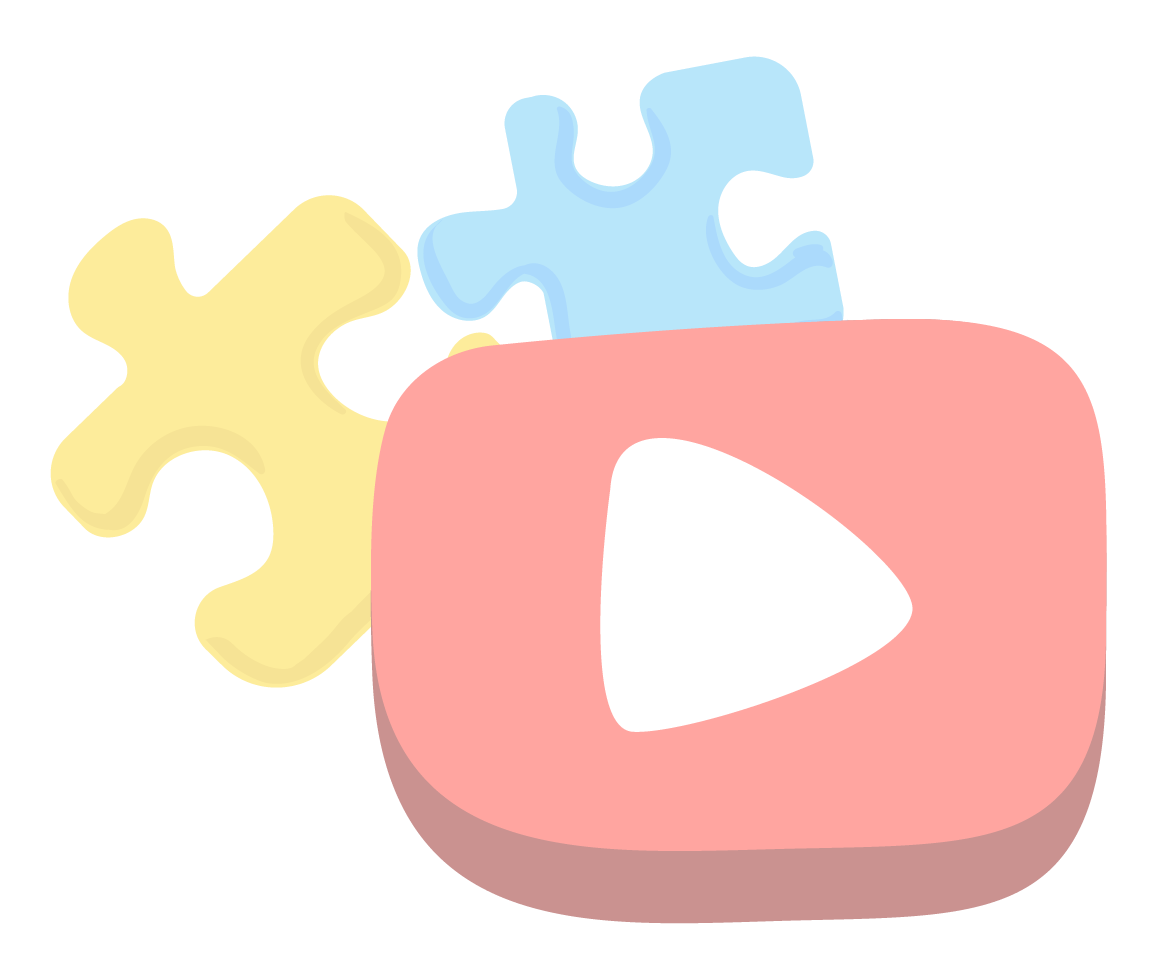Teach any language with YouTube + TeachVid
Used in over 50 countries
Trusted by more than 10000 teachers to teach multiple languages.
A platform you can trust
Built to be secure and reliable using Google Cloud Platform.
Free use for teachers & students
Or subscribe to one of our paid plans to unlock additional features.
schoolTeachers
- Create your own resources using our unique authoring tools. Find out more.
- Search from thousands of ready made TeachVid resources.
- Create classes and set assignments + Live Sessions for your students (see limitations).
- Print pdf worksheets based on video content.
insert_emoticonStudents
- Search from thousands of ready made TeachVid resources in many languages.
- Watch and learn from videos with bilingual subtitles, transcripts and translations.
- Practise and develop your language skills via our unique video interface, interactive activities, assignments and Live Sessions.
extensionResources
- Search resources by video language, student language, category and level.
- Learn Mode to learn and review the video content, compare languages, vocabulary, structures etc.
- Activity Mode to practise the language via multiple interactive activities, including via a resource-based Live Session.
peopleClassrooms
- Invite students, set assignments or assessments for class or homework, assess student progress and monitor activity completion (see limitations), set Live Sessions.
- Multiple view modes mean that each activity may have a distinct focus, with or without a passmark.
- Check out this example classroom from a student's perspective.
Featured Resourcesstar
ondemand_videoVideos
TeachVid is a platform that allows users to generate and access interactive learning content based on short YouTube videos for use in class or for independent learning.
languageLanguages
Resources are available for multiple languages. Resources are listed by video language, as well as by student language, category and level, so it's easy to find a resource to suit your needs.
subjectTranscript
Most resources are based on a video transcript. To create a resource you can type or paste in the transcript or use our YouTube caption search to look for automatically generated captions.
translateTranslation
In many cases the transcript is also available in translation, allowing users to switch languages and compare. The transcript forms the basis of most of the interactive activities.
extensionActivities
Each TeachVid transcript-based resource contains multiple activities whose focus is on filling gaps, keying in letters, re-ordering chunks of text, etc. Transcript-based activities are carried out caption by caption.
closed_captionCaptions
TeachVid activities are linked to captions (as defined by the resource creator) and video playback. Captions are often available in translation, and in Learn Mode students can switch between captions and compare.
subtitlesChunks
Captions may be divided into chunks, which are clickable in Learn Mode, providing chunk-level translations and notes for learners. Some reconstruction activities are based on these teacher-defined language chunks.
tocQuiz
As well as transcript-based activities, TeachVid also allows you to create an interactive multi-choice quiz based on any YouTube video. (Resources can be transcript-based, quiz-based or a combination of the two.)
picture_as_pdfPrintables
Each TeachVid resource also provides access to printable pdf transcripts, translations (where provided) and a variety of worksheets, many of which are based on similar functionality to the interactive activities.
peopleClassrooms
Teachers can assign activities, assessments and Live Sessions for their students to complete. Teachers can view and download data regarding activities completed, scores, time taken, etc.
assignmentAssignments
Assignments can consist of resource previews, practice activities and assessments. A passmark can be set for all assignment activities, and teachers can opt between several view modes for each activity.
timerLive Sessions
Live Sessions are real-time competitions in which students score points on the scoreboard based on the number and accuracy of their interactions. Available via classrooms or via the Live menu option.