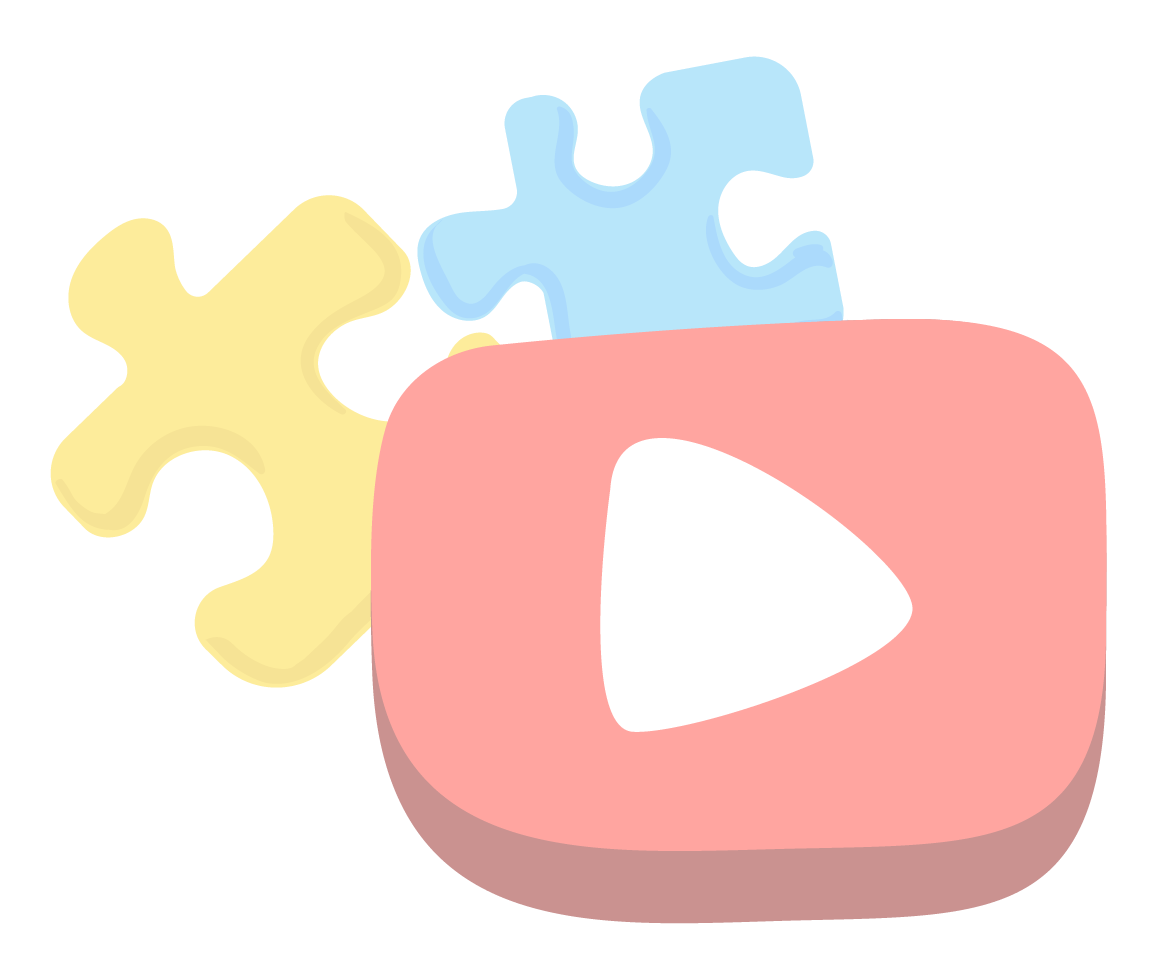TeachVid FAQs
TeachVid and YouTube
Any publicly available YouTube video can be converted into educational content using TeachVid. TeachVid's registered teacher users can generate educational content based on their own YouTube videos or on third party videos made publicly available by other YouTube content providers.
The YouTube videos that appear on TeachVid carry all the same branding and advertising as those that appear on YouTube itself. TeachVid simply uses YouTube's api to embed YouTube videos on the TeachVid website. YouTube content providers that profit from displaying advertising on their videos should continue to benefit from this on TeachVid.
Most TeachVid resources are based on a video transcript. Teachers can create transcript resources based on any publicly available YouTube video. If the content provider has already produced a transcript for their video, TeachVid users can copy this directly from the video's YouTube page. They can also search for an automatically generated transcript (i.e. one that has been auto-generated by YouTube itself). Or teachers can simply transcribe the video themselves.
As well as YouTube content aimed specifically at teachers and / or learners of languages, there is plenty of authentic content that can be re-purposed using TeachVid. Such content includes: news reports, extracts from films or TV programmes, TV ads, songs, poems, vlogs, videos from YouTube channels about science, technology, politics, current affairs, etc.
No. The YouTube videos that appear on TeachVid carry all the same branding and advertising as those that appear on YouTube itself. TeachVid simply uses YouTube's api to embed YouTube videos on the TeachVid website. YouTube content providers that profit from displaying advertising on their videos should continue to benefit from this on TeachVid.
Most TeachVid resources are based on a video transcript. Teachers can create transcript resources based on any publicly available YouTube video. If the content provider has already produced a transcript for their video, TeachVid users can copy this directly from the video's YouTube page. They can also search for an automatically generated transcript (i.e. one that has been auto-generated by YouTube itself). Or teachers can simply transcribe the video themselves.
TeachVid does not charge its users for access to any of the YouTube videos it features. Video content in many languages can be searched and browsed by all users (including unregistered users) by language, category, level, etc. A link to the original YouTube content is provided for all resources, and where available (i.e. for all transcript-based resources) video transcripts are also available to all users on TeachVid without charge.
TeachVid charges users for access to interactive activities and assignments based on transcript-based or quiz-based video resources, as well as a range of other features such as classrooms, student monitoring, progress tracking etc. (Unregistered users have access to a limited set of featured resources, while those who are registered as "Free" users have access to an additional fixed number of resources per month free of charge. All users can search for video content, view transcripts and follow a link back to the original YouTube page.)
Teacher users of TeachVid also pay for functionality allowing them to create TeachVid resources using our resource creation tools, which combine transcripts, captions, caption times, translations and chunking (breaking captions down into useful linguistic chunks) to generate interactive activities linked to the playback of the YouTube video. Teachers can also print out a wide range of automatically generated printable worksheets (e.g. gap-fill, sequencing, text-reconstruction) based on either the video transcript or questions and answers about the video content.
No. TeachVid does not charge its users for access to any of the YouTube videos it features. Video content in many languages can be searched and browsed by all users (including unregistered users) by language, category, level, etc. A link to the original YouTube content is provided for all resources, and where available (i.e. for all transcript-based resources) video transcripts are also available to all users on TeachVid without charge.
We understand that there will be content providers who do not wish their content to be included on the TeachVid platform. With this in mind, we make it clear in our terms and conditions that our users are responsible for any content that they generate on TeachVid. This includes ensuring that they have the right to create or use transcripts based on the YouTube video content used for their resources. We provide a "report" link for all resources, which can be accessed by anybody, whether registered or not, allowing users to report a resource that they feel breaches copyright in some way. We pledge to deal with such reports as quickly as we are able and to remove content which has been reported to us and which is in breach of copyright.
YouTube content providers and TeachVid
No. TeachVid does not charge its users for access to any of the YouTube videos it features. Video content in many languages can be searched and browsed by all users (including unregistered users) by language, category, level, etc. A link to the original YouTube content is provided for all resources, and where available (i.e. for all transcript-based resources) video transcripts are also available to all users on TeachVid without charge.
Our hope is that those involved in the teaching and learning of foreign languages will come to see TeachVid as a "go to" platform for discovering YouTube content that can help them in their task of teaching or learning languages, irrespective of whether or not they pay for access to TeachVid. With this in mind, our belief is that YouTube content providers will actually benefit from having their content featured on TeachVid, provided of course that this does not negatively affect any other forms of monetization that content providers may have in place for their content.
Those content providers currently providing content aimed at language teachers and learners should see an increase in traffic through to their YouTube channel as a result of being featured on TeachVid. Teachers and learners of languages who are not currently familiar with the work of a particular content provider will be able to discover this new content via TeachVid, even if they are not registered users of TeachVid, so if you have YouTube content aimed at teachers and learners of languages, TeachVid will help you to promote your YouTube channel and content. All resource pages have a YouTube info section with a link to the YouTube channel and to a TeachVid channel page featuring all resources on TeachVid from a particular YouTube channel. See this example (the TeachVid info channel).
Those content providers providing content NOT aimed at language learners (such as news channels, music videos, those providing interesting, entertaining or informative content aimed at native speaking children or adults) should see an increase in traffic through to their YouTube channels and any related web-based content, since TeachVid users (teachers and learners of foreign languages) will discover this content as a new viable source of language teaching material, even if they are not registered users of TeachVid. All resource pages have a YouTube info section with a link to the YouTube channel and to a TeachVid channel page featuring all resources on TeachVid from a particular YouTube channel. See this example (the TeachVid info channel).
In time, we intend to create a section of the site featuring "content partners" who have agreed to make it possible for our users to use their content on TeachVid. This creates yet another avenue by which our users (registered or otherwise) can discover YouTube channels that may be of interest to them as teachers or learners of languages. If you are a provider of YouTube content and you would like to be included on our content partners page, please contact us. We'd love to hear from you. For now, all resource pages have a YouTube info section with a link to the YouTube channel and to a TeachVid channel page featuring all resources on TeachVid from a particular YouTube channel. See this example (the TeachVid info channel).
Creating video content for TeachVid
The following are some general principles which we feel will help content providers to produce the sort of content that works best with TeachVid's interactive activity tools:
- Keep it short.
TeachVid works best with short videos, ideally somewhere between 30 seconds and 5 minutes in length. It can work with videos that are longer than this, but the determining factor is really how much text the students will need to interact with. A 6 minute video with speech delivered at a slow pace is probably better than a 3 minute video with lots of text delivered at a blistering pace. - Keep it clear.
Try to avoid actors / characters talking over one another, as this makes it difficult to clearly define and separate captions and to specify where each caption begins and ends. - Keep it scripted.
TeachVid's interactive activities automatically build in a LOT of repetition. With this in mind, it isn't necessary to repeat phrases or vocabulary multiple times in the way that you might do if you were delivering your content live to a classroom of students. It probably works best if you write a script and stick to it. - Keep it caption-free.
By this we mean that the video should NOT have subtitles that are super-imposed on the video itself. Adding captions via YouTube's closed captioning tool is not a problem as these can be disabled for video playback. - Keep it production-focused.
It makes most sense for the language content to be focused on language that you want students to be able to produce. So try to use high frequency language – phrases, chunks, functions, etc. – that students will be able to apply to multiple situations.
For more information about creating video content that works well on TeachVid, see this blog post: Creating video content with TeachVid in mind…
Don't feel that you need to create super professional-looking videos in order to harness the power of TeachVid. TeachVid's magic derives from the interaction between video, transcript, translation and interactive activities. One could argue that the video itself is almost incidental to the impact on student learning. Here are some relatively "low-tech" ideas for creating appropriate video content for language learning via TeachVid:
- Picture description.
Describing a picture is a common assessment method for language learners, so why not make simple video content based on a still image plus your own scripted description of the image content? Try to include vocabulary and structures that would be useful in as many contexts as possible, and bear in mind that the content should be vocabulary and structures that you would ideally like your students to be able to produce. See these Spanish examples on the TeachVid blog. - Still images with a specific focus.
As well as picture description for the sake of preparing for assessment, as outlined above, still images can be used for a number of topics and in a variety of ways. e.g. a weather forecast plus an image of a weather chart; giving directions plus an image of a town plan; physical description with images of people; talking about what's on TV with an image of a TV schedule, etc. - Carousel / picture story.
Create a video based on several still images to tell a story or to accompany a text. This works well for texts that consist of multiple actions, descriptions etc. e.g. daily routine, describing the rooms in your house, talking about school or town facilities, talking about a day out or a holiday etc. - Talking to the camera.
Film yourself giving a presentation or talking about anything you like – your weekend, your holidays, telling a short story, etc. Try to use high frequency language which students will find useful and applicable to multiple contexts.
For more information about creating video content that works well on TeachVid, see this blog post: Creating video content with TeachVid in mind…
Read through the tips below regarding captions, caption length, audio timings etc:
- Not too long.
Aim for captions that are not too long. When creating captions, they shouldn’t ideally be much longer than the width of the white containing box (if you are creating a resource on a typical computer or laptop). Think about the fact that the caption needs to be displayed in the caption bar beneath the video during playback (and if the caption is very long, the font size will be tiny). - Not too short.
Equally, try to avoid lots of single word captions (which you may find in dialogues with one word answers, for example). Consider the option of joining captions together where appropriate. - Similar length.
Aim for captions that are fairly equal in length. This just makes the activities work better, but it isn't a big deal if some captions are very short and others are much longer. - Total number.
Consider the total number of captions. Each TeachVid activity is broken down into mini-tasks based on the captions, as specified by you when you create your resource. Try to make it so that your resource has a reasonable number of these mini-tasks per activity. (Minimum of around 10? No more than 40 if you can avoid it...) - Split by audio.
Split your text into captions according to how it works with the audio. This is crucial. Your captions need to be clearly distinguishable from one another, so try to avoid placing your breaks between captions at points in the audio where the speaker is speaking very fast. Place your breaks where there is a natural pause in the audio, as far as possible.
See this this user guide on the TeachVid blog: How long should video captions be on TeachVid?
There are instructions and pop-up tutorials throughout the resource creation process, but if you'd like to read a step-by-step guide that talks you through the whole process, see our "Creating resources" user guide on the TeachVid Blog.